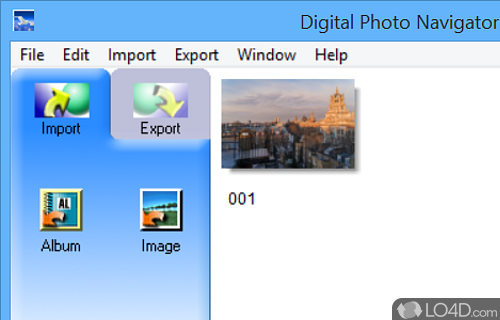Software program that helps users organize, manage and browse digital photos on their PC.
Digital Photo Navigator 1.5 is a freeware mapping app and developed by JVC for Windows.
The download has been tested by an editor here on a PC and a list of features has been compiled; see below. We've also created some screenshots of Digital Photo Navigator to illustrate the user interface and show the overall usage and features of this mapping program.
Mapping software taking information from digital photos with GPS
Utilizing the included mapping software and latest Geo-Mapping technology, the Digital Photo Navigator allows you to record and review your trip knowing exactly where you have traveled. Furthermore, if you took digital photos on your trip, it would even show you the exact location where and when your pictures were taken. The most exciting feature of all is that you can upload your photos to online photo sharing websites like Flickr. It is a good way to share your trip experience with friends and families.
Features of Digital Photo Navigator
- Backup: secure your photos with backup and restore features.
- Batch Processing: quickly process multiple images at once.
- Editing Tools: crop, resize, rotate, adjust brightness, contrast and saturation.
- Effects: add frames, text, objects and filters.
- Exporting: export photos in various formats for other applications.
- Image Management: organize, sort and manage digital photos.
- Photo Sharing: share photos with friends, family and social networks.
- Printing: print photos in various sizes.
- Search: quickly locate photos with advanced search options.
- Security: password-protect your photos for added security.
- Slideshows: create slideshows with music and transitions.
- Storage: store photos in cloud services for easy access.
- Support: supports RAW formats from most popular cameras.
- Tags: tag photos with keywords for easier searching.
- Viewer: preview images with slideshow and full-screen options.
Compatibility and License
Digital Photo Navigator is provided under a freeware license on Windows from mapping with no restrictions on usage. Download and installation of this PC software is free and 1.5.0.3 is the latest version last time we checked.
Is Digital Photo Navigator for Windows 10?
Yes. It can run on a PC with Windows 11 or Windows 10. It runs on both 32-bit and 64-bit systems with no dedicated 64-bit download provided.
Filed under:
- Digital Photo Navigator Download
- Free Mapping
- Digital Photo Navigator 1.5
- Software for Windows 10